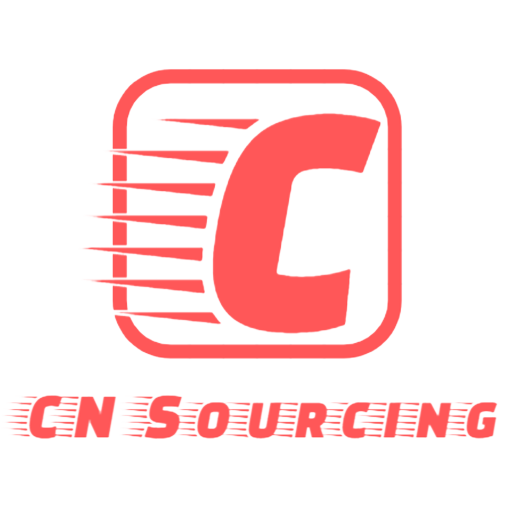In this guide, I’ll explain why your Instagram analytics matter, and I’ll walk you through all the analytics options available.
How do you know that your Instagram marketing efforts are paying off or which types of content resonate with your audience? You can’t just keep pushing out content hoping for the best; you also have to track what’s working and what isn’t. That’s where Instagram analytics comes in, providing you with the data you need to understand the impact of your current marketing and content efforts.
Not sure what metrics to track or how to use Instagram analytics? Read on to learn how to access your analytics insights on Instagram and how you can leverage them to grow your Instagram account.
Why Do You Need Instagram Analytics?
Now you may be wondering, “Why do I need Instagram analytics in the first place?” Why should you go through the extra trouble of tracking performance metrics on Instagram? There are some reasons why you should leverage Instagram analytics.
Optimizing Performance
Instagram analytics gives you valuable insights into your top-performing posts and when your audience is most active. This can reveal some excellent opportunities to improve your performance. For example, you may want to publish posts when your followers are most likely to engage.
Understanding Your Audience
The native Instagram analytics tool can also give you a breakdown of follower demographics to better understand your audience. This includes details like location, age range, and gender distribution. Leveraging this information will allow you to develop content and campaigns that resonate with your audience.
Streamlining Your Content Strategy
Instagram analytics is particularly effective for understanding what types of content work best for your audience. So you can optimize your content strategy accordingly. This may include creating more Reels and Stories, for example. Or it may involve developing more content similar to the ones that saw the most reach and engagement.
How to Access Your Instagram Insights
The native analytics tool on Instagram is called Instagram Insights. This is only accessible for users with a Business or Creator profile, so it’s recommended that you switch to the most suitable option for you.
Once you have your Business or Creator profile set up, go to your profile page and tap on the “Insights” button to open the analytics tool. Alternatively, you can also access this dashboard by tapping on the menu button at the top right corner of your profile page and then selecting “Insights.” This will open up your Insights Overview, where you can automatically view your performance metrics.
What Can You Track Using Instagram Insights?
The Instagram Insights dashboard gives you access to various metrics to track how your account and content have performed over time. The default time frame is for the last seven days, but you can also change this to display metrics for the previous 4 days, last 30 days, previous month, and last 90 days. Here’s a look at the different performance metrics you can track using Instagram Insights:
Insights Overview
You can look at metrics related to accounts reached, accounts engaged, and total followers from the Overview section. You can expand each option to view more detailed metrics.
Accounts Reached
The accounts reached option will show you the total number of users you were able to get within the given timeframe. It also gives you a breakdown of how many followers and non-followers you were able to reach. If you went to more than 100 accounts, this section would also display the demographic analysis of the users you went to.
Additionally, it shows you a breakdown of how many people you reached using each type of content and displays your top posts, Stories, Reels, IGTV videos, and live videos based on reach. Finally, you can summarize the total impressions, profile visits, and button taps during the given timeframe.
Accounts Engaged
Under the accounts engaged section, you can look at the total number of accounts you managed to engage during the selected period. It gives you a breakdown of how many followers and non-followers engaged with your content.
You can also view the total content interactions and a breakdown of each type of content. This includes likes, comments, saves, and shares for your posts and Reels and replies and shares for your Stories. Moreover, it shows you your top-performing content for each type of content based on interaction metrics such as likes or reactions.
Total Followers
This section shows you a detailed breakdown of your follower metrics, such as overall growth, follows, and unfollows during the given timeframe. You can access information related to the top locations of your followers, their age range, their gender distribution, and their most active times.
Post Metrics
After the Overview section, your Insights dashboard gives you access to more in-depth performance metrics for each type of content you’ve shared. The first set of metrics is related to your Instagram posts. Expand the section, and you’ll get the option to filter your insights based on post type (photos, videos, or carousel posts).
You can view a wide range of metrics from here: business address taps, call button taps, comments, email button taps, follows, impressions, likes, post interactions, profile visits, reach, saves, shares, text button taps, video views, and website taps. You can also view the performance metrics for a more extended period, including the last six months, previous year, and last two years.
Stories Metrics
Next, you can view the performance metrics for your Instagram Stories. This gives you a highly comprehensive look at how people are engaging with your Stories. You can see how many people tapped back to view the previous Story, tapped to call or email, exited the Stories window after viewing your Story, and how many people followed you after viewing each Story.
You can also see how many people tapped to see the next Story, tap on your business address, clicked on your link, visited your profile, or replied to each Story. This section also shows you how many impressions and reach you garnered for each Story. By viewing the specific performance metrics for each Story, you can see which types of Stories seem to work best with your audience and which ones generated the best results.
Reel Metrics
If you’ve created Instagram Reels, your Insights tab will also allow you to view metrics specific to Reels. So you can see the total Reels interactions, reach, and other engagement metrics such as comments, likes, shares, saves and plays. This is an excellent way to see which of your Reels saw the most engagements to understand what works with your audience.
Video Metrics
The following section shows you the performance metrics for the videos you’ve shared. You can see the average percentage of each video that people watched, which is a great way to find out how engaged people are with each video. Which videos are the most likely to finish watching or watch a significant portion of?
Additionally, you can also view reach, impressions, and profile visits. Other engagement metrics like follows, website taps, comments, likes, call button taps, email button taps, business address taps, and saves can give you additional insights into which videos had the most significant impact on your audience.
Shopping Metrics
If you’ve created shoppable posts on Instagram, your Insights section will also provide performance metrics for your Instagram Shopping content. Besides the usual reach and engagement metrics, you’ll see how many people viewed your product page and how many clicked on your product button.
This can give you an idea of whether your Instagram Shopping product pages are enticing enough to drive clicks and purchases. If you see a high level of page views but lower button clicks, you may want to review your photos and descriptions to make them more impactful.
Live Metrics
If Instagram Live is a part of your strategy, you’d want to look at the metrics specific to Live videos. Your Insights tab will show you your Live video performance regarding how many accounts you reached and how many comments and shares the video received.
The peak concurrent viewers metric is crucial to track as it shows you the highest number of simultaneous viewers. It gives you an idea of how many viewers you could potentially engage at one time. The goal would be to maintain this level of viewership for the most extended duration possible by improving things like your timing, content, and delivery.
Boosted Post Metrics
One of the most critical performance insights to track is related to your boosted posts. Since you’re paying for people to see the post, you’d want to ensure that your investment is paying off. Your Insights tab will show you the total number of promotion clicks generated and the percentage of profile visits and website visits.
It also shows you the number of people you reached, the percentage of people you went to who weren’t following you, and the rate of reach from your promotion. Profile visits, spending, and audience demographics are other helpful metrics you can view regarding your boosted Instagram posts.
Get to Tracking
As you can see, your Instagram Insights tab gives you access to a wide variety of content-specific and follower-related metrics to measure your performance. Plus, there are tons of ways you can act on the insights from your Instagram analytics. Make the most of the tips and ideas above to track your Instagram performance and grow your account.
Conclusion
When it comes to figuring out which metrics are most important, it all comes down to you and the overall goal of your business or brand. Do you want to get the most people engaged? Then, keep an eye on what content is performing well when it comes to likes, comments, and shares, and make other similar content!
Do you want to build overall awareness around your brand? Focus on making sure your content is reaching the most people possible. Pay special attention to posts with a higher reach rate and focus on creating similar content. Need help with boosting your content?
The best approach is to constantly experiment and see what type of things your audience wants to engage with. We won’t lie, it’s not always easy, but it is always fun when you finally have that breakthrough.
Good luck to you!